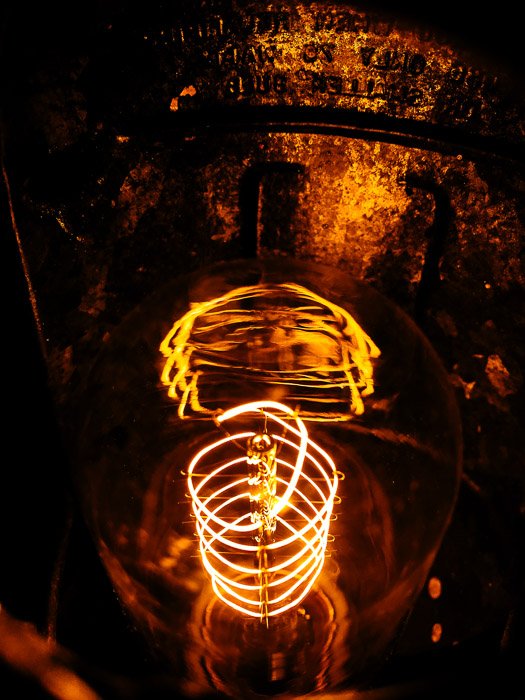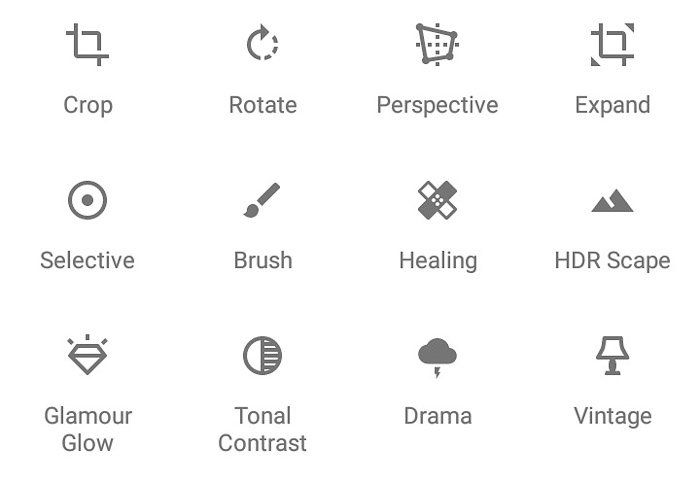Introduction
When it comes to taking photos of products for an e-commerce website, you may not always have access to a professional camera. However, the good news is that your smartphone camera can do the job just as well. In this article, we will provide you with a comprehensive guide on smartphone product photography, covering everything from equipment setup to editing techniques. By following these tips, you will be able to capture stunning photos of your products using just your smartphone.
Smartphone Product Photography: Set Up Your Phone on a Tripod
One essential piece of equipment for smartphone product photography is a tripod. This allows you to keep your phone in a stable position, ensuring consistent height and angle for your shots. Consistency is crucial when it comes to showcasing different items on your e-commerce website. Additionally, using a tripod prevents motion blur, especially when shooting in low light. Make sure to invest in a phone mount that allows you to attach your device securely to the tripod. Popular options include regular tripods, Gorillapods, and tabletop tripods.
Use White Backdrops for More Professional Product Photos
When it comes to backdrops for smartphone product photography, opting for a white backdrop is highly recommended for a professional look. For small items, white construction paper is usually sufficient. For larger objects, you can use a white blanket as a backdrop. If you want to experiment with different looks, you can also consider using construction paper in various colors. However, it’s essential to ensure that the background does not overpower the main subject and make it difficult for customers to locate the product.
Best Settings for Smartphone Product Photos
To maximize the quality of your smartphone product photos, it’s crucial to adjust the settings correctly. Understanding the ISO setting is key. The ISO value determines the camera’s sensitivity to light. In general, it’s best to stick to ISO 100 for optimal results, as higher ISO values can introduce more noise. Another important aspect is selecting the appropriate aspect ratio for your images based on your e-commerce website’s requirements. Lastly, utilizing your camera’s autofocus feature ensures that your product images remain sharp and clear. Simply tap on the area of the screen where the product is, and the phone will adjust the lens accordingly.
Attach a Macro Lens for Close-Ups
Smartphone lenses have a certain limitation when it comes to capturing sharp images at close distances. However, you can overcome this challenge by using a macro lens attachment. These lenses are designed specifically for close-up photography and can be easily clipped in front of your smartphone lens. It’s important to ensure that the macro lens does not cover the phone lens completely, as this can result in unwanted vignetting. Additionally, for smartphones with dual lenses, you need to disable the Portrait mode and use the lens that remains active in normal shooting mode before attaching the macro lens.
Take More Creative Photos With Portrait Mode
In certain cases, you may want to experiment with shallow depth of field to create a blurred background effect. While it’s crucial to maintain sharpness in product photography, you can utilize Portrait Mode, available on many smartphones, to achieve this creative look for lifestyle product images. By selecting Portrait Mode and following the on-screen directions, you can have the phone blur the background while keeping the subject in focus. This feature allows you to create captivating images with a professional appearance.
Shoot Near Windows to Take Advantage of Natural Light
Many people believe that expensive studio lights are necessary for product photography. However, in reality, natural light from windows can be a great alternative. Windows act as natural diffusers of harsh light, producing even exposure and soft shadows. To enhance this effect, you can use curtains to further soften the light. This creates a classic studio look for your product images. Additionally, using a pop-up diffuser allows you to experiment with different effects by maneuvering the diffuser to control the intensity and direction of the light. Natural light combined with these simple techniques can yield professional-quality images.
Use Table Lamps as a Source of Artificial Lighting
In situations where the lighting is insufficient, you can easily use table lamps as a source of artificial light for your product photography. Opt for lamps with bendable necks, as they allow you to adjust and direct the light precisely where you need it. For consistency, ensure that the color temperature matches across multiple lamps. If using white bulbs, all the lamps should have the same type of bulb to avoid unnatural color shifts. Experiment with different lamp angles to find the best lighting for your product, usually around 45 degrees above the object. As an additional option, tape parchment paper over the lamp’s mouth to act as a diffuser, softening the light and shadows in your images.
Editing Apps for Quick Product Photography Retouching
After capturing your product photos, you can further enhance them through editing apps available on your smartphone. Some popular app options include Adobe Lightroom, VSCO, and Snapseed. These apps offer a range of editing capabilities to transform your images. VSCO is ideal for simple color correction and minor exposure adjustments. It provides presets that can change the overall look of your images, as well as options to modify contrast and sharpness. On the other hand, Adobe Lightroom offers more extensive editing features, including the ability to remove blemishes from your images. Snapseed provides customizable presets and allows you to experiment with selective focusing and perspective adjustment. These powerful apps will help you refine and perfect your product images with just a few simple edits.
Conclusion
With the advancement of smartphone camera technology and the availability of editing apps, capturing high-quality product photos with your smartphone is entirely feasible. By following the tips and techniques outlined in this article, you can achieve professional results that will impress your customers. Remember to pay attention to proper lighting, whether it’s natural or artificial. With careful setup, composition, and editing, you can create stunning product images that showcase your products in the best possible light. Embrace the convenience and versatility of smartphone product photography, and watch your e-commerce business thrive!
The article is compiled and compiled by tipcamera.com